Greetings friends. Very often when creating an online store, you need to make the logo on the main page not clickable, that is, remove the active link.
What is meant? - The recommendations of search engines say that any page should not refer to itself. In the online store opencart logo is the same link on all pages, respectively, on the main page the logo refers also to the main page that is itself on itself.
Although this is a controversial issue about the link itself on the logo, but still all the webmasters and creators of online stores on opencart rushed immediately after the release of this news in Google to change and correct the logo.
As for me, this is not an important point in the promotion of the online store, and when I'm engaged in promotion site this item is not in the top priority tasks, but still the search engines recommend the meaning you need to do, the worse will definitely not be.
And so, how to remove the link from the logo on the main page in opencart, in order to leave it active on all other internal pages of the store. It's very simple and you need to make changes to just one file.
And so let's look at how to remove the reference to the logo in opencart, for example we will take a standard template, if you have a slightly different template then you can have a slightly different logo displayed, but the principle remains the same:
Together we went. We need to make changes to the template file, namely to catalog/view/theme/default/template/common/header.tpl, open this file and find the logo output code that looks like this:
|
1 2 3 |
<?php if ($logo) { ?> <div id="logo"><a href="<?php echo $home; ?>"><img src="<?php echo $logo; ?>" title="<?php echo $name; ?>" alt="<?php echo $name; ?>" /></a></div> <?php } ?> |
As I already wrote from you it can have a slightly different appearance, it all depends on your template. And change all this code to the following:
|
1 2 3 4 5 6 7 |
<?php if ($logo) { ?> <?php if (isset($this->request->get['route']) && $this->request->get['route'] != 'common/home') { ?> <div id="logo"><a href="<?php echo $home; ?>"><img src="<?php echo $logo; ?>" title="<?php echo $name; ?>" alt="<?php echo $name; ?>" /></a></div> <?php } else { ?> <div id="logo"><img src="<?php echo $logo; ?>" title="<?php echo $name; ?>" alt="<?php echo $name; ?>" /></div> <?php }?> <?php } ?> |
Thus, we made the logo not active on the main page in opencart, but if you go somewhere to the internal page, it becomes a link and when you click on the logo you will go to the main page.
That's all, now you know how to make the logo in opencart inactive. There will be questions in the comments.
PS: You may also be interested in the article Changing the logo along with switching the language to opencart


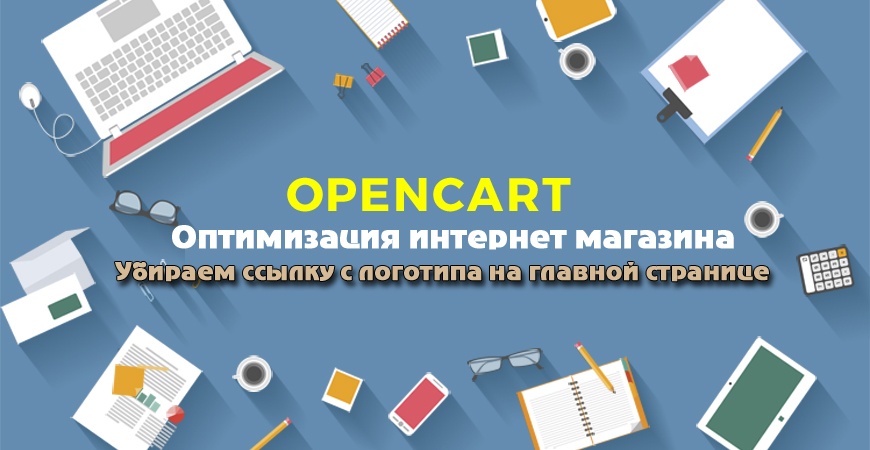





No Comment
You can post first response comment.