Good day. Today I want to publish here a short note on how to improve the quality of photos uploaded to the online store opencart.
I think you already noticed that the photos you uploaded to the online store differ significantly in quality from the original photo on your computer, and all because of the fact that opencart compresses all photos to reduce their weight, and ultimately the photos are slightly compressed and blurry. For most online stores, this is normal, but for some product themes the quality of opencart photos plays a very large role.
In order to fix this situation, we need to disable compression of images using opencart, and for this we need to make some changes to the two files. Well, let's do this and turn off the compression of the photo in the online store opencart.
As I already wrote, we need to make changes to the two files, first it will be the file /system/library/image.php, open it and find the line:
|
1 |
public function save($file, $quality = 90) |
In this code, you need to change the number 90 to 100, that is, as you have already understood this percentage of the quality of the uploaded photo.
The second file that we need to change is located on the path /catalog/model/tool/image.php, open it and look for the line:
|
1 |
$image->save(DIR_IMAGE . $new_image); |
and make changes to it so that it turned out as follows:
|
1 |
$image->save(DIR_IMAGE . $new_image, 100); |
That is, just a comma, add the figure of 100. That's actually all that needed to be done so that the quality of photos in the online store improved. I want to immediately note and answer the frequent question, compression of the photo in opencart applies only to photos from the cache, the original of the downloaded photos is not affected.
Try everything together and you will succeed! Good luck to you.







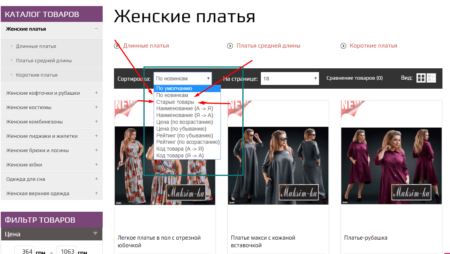
No Comment
You can post first response comment.