Greetings. I do not know whether you noticed such an oddity in your store that the search with Seo Pro turned on mildly crooked.
What I mean? -When you have Seo Pro enabled in your store and if you ask a search query, it works, but if you select a category in the search and click search, you simply throw it into the category itself, without searching for the products you need, that is, in this case, the search in opencart does not work.
This problem I met in opencrt branches 1.5 ..., maybe in other versions of opencart there is a similar glitch with the search I did not check.
How can I completely correct the problem so that I work correctly and nicely in the search so I do not know yet, but I never bothered about this question, since for me the main thing is that when developing an online store the search worked faithfully in it, and the beautiful urls (cnp) do not play any role for me at all, why?
Yes, everything is simple, for the user deeply do not give a damn what there is in the line when he is looking for some product in your store, and for search engines, in any case, I always close the search page from indexation to avoid duplicates and different debris in the search result, and get that ccp to search in opencart does not need.
And so what if you go to the category of goods in the online store when you select a category on the search page, that is, the SeoPro module does not work to find products in opencart.
Below I'll lay out the simplest solution how to fix the search operation in opencart, if you have other considerations on this issue, write in the comments, I will be glad
And so in order that the online store opencart worked properly search when selecting "search in the category" you need to make changes to the file itself Seo Pro (catalog/controller/common/seo_pro.php), open it and look for the following in it:
|
1 2 3 |
case 'manufacturer_id': case 'category_id': case 'information_id': |
and after these lines we add the following:
|
1 2 3 |
case 'search': case 'sub_category': case 'description': |
In principle, the search will now work correctly, but you can also add the same Seo Pro file with the following code:
|
1 2 3 |
if(stristr($url, 'search') == true){ return; } |
Which you need to insert immediately over:
|
1 2 |
header($this->request->server['SERVER_PROTOCOL'] . ' 301 Moved Permanently'); $this->response->redirect($seo); |
That's basically all, after these changes you will not be moved to the category when it is selected in the search and the product will correctly search for goods with the conditions you set.
Let me remind you again that this is not a correction of the error of the ccu search with Seo Pro turned on, it is only the so-called crutch, which will allow to work fully with the search in the online store based on opencart.
Good luck to you, you know the solution to better share, everyone will thank you!


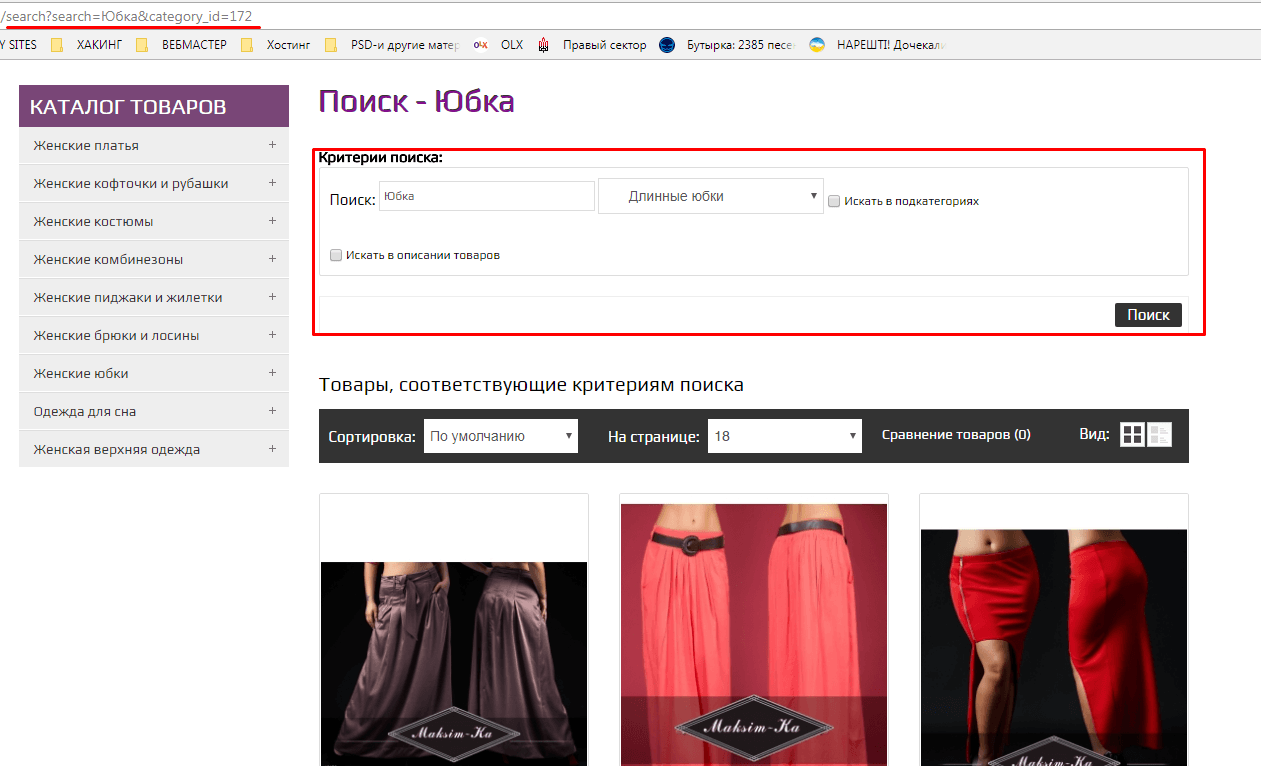




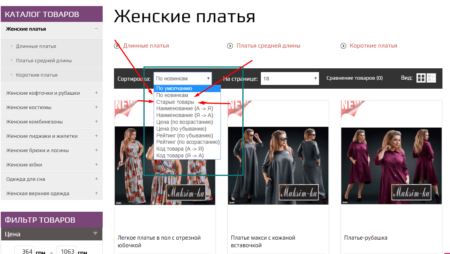
No Comment
You can post first response comment.