Greetings dear visitor. Today I would like to publish a short note on how to increase the number of products in the list of comparisons of the online store opencart.
As you probably already know, by default opencart can show only four products in comparisons, but for example you need to display six or more, well, or fewer products, that is, any quantity that you need.
This is very easy to do, and all you need to do is change the number 4 in the catalog/controller/product/compare.php file to the one you need, and so open the specified file and look for the line:
|
1 |
if (count($this->session->data['compare']) >= 4) { |
As you already see in the line there is a number 4, this is the number of displayed products in the list of comparisons, all you need to do is to change this value to the number you need.
That's all, now you know how to increase the number of products in the comparison store based on opencart. Try it and you will succeed.


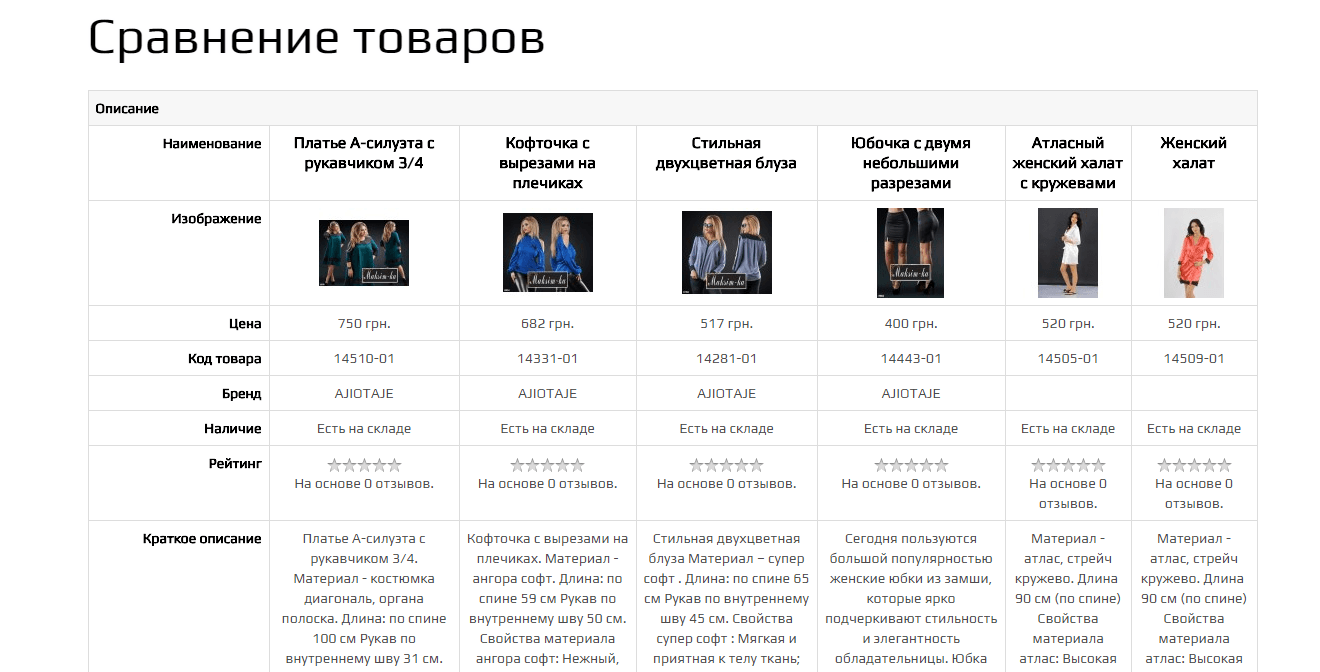





No Comment
You can post first response comment.