Setting ionCube PHP Loader is very simple in Linux. It is enough to download the file from the developer's site, unzip the file and register in the php.ini full path to the file.
Now in more detail.
Step 1. Download the archive to 64-bit OS:
|
1 |
wget http://downloads2.ioncube.com/loader_downloads/ioncube_loaders_lin_x86-64.tar.gz |
|
1 |
wget http://downloads2.ioncube.com/loader_downloads/ioncube_loaders_lin_x86.tar.gz |
Step 2. Unpack the archive
|
1 |
tar xf ioncube_loaders_lin_x86.tar.gz |
Create a directory in which you place the loader:
|
1 |
mkdir /usr/local/ioncube |
Copy the loader in this directory loader for your version of php, for example, to 5.2:1
|
1 |
cp ioncube/ioncube_loader_lin_5.2* /usr/local/ioncube/ |
When this file is copied to two:
|
1 |
ioncube_loader_lin_5.2.so и ioncube_loader_lin_5.2_ts.so |
Connect them to the php.ini file.
Usually located in the directory of the Debian operating system file php.ini /etc/php5/apache2/.
The CentOS php.ini file is usually located in the directory /etc. Add the line in php.ini
|
1 2 3 |
[Zend] zend_extension = /usr/local/ioncube/ioncube_loader_lin_5.2.so zend_extension_ts = /usr/local/ioncube/ioncube_loader_lin_5.2_ts.so |
After that restart apache.
On Debian it needs to run the command
|
1 |
/etc/init.d/apache2 restart |
The CentOS need to run the command
|
1 |
/etc/init.d/httpd restart |
Check phpinfo. You should see the following result:
This program makes use of the Zend Scripting Language Engine:
Zend Engine v2.2.0, Copyright © 1998-2010 Zend Technologies
with the ionCube PHP Loader v4.0.7, Copyright © 2002-2011, by ionCube Ltd., and
That's all. Successful work!


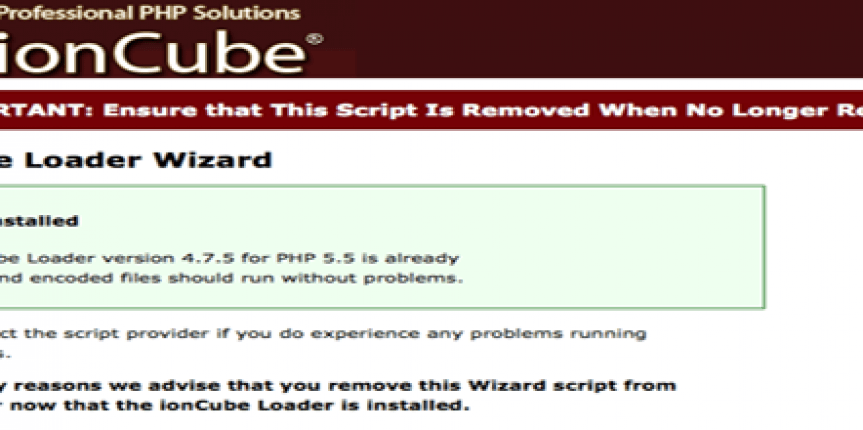
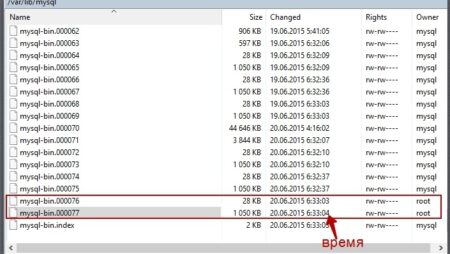





No Comment
You can post first response comment.