Often you had situations that on the site you need to add an icon, or another symbol and you have to look for the desired picture for these purposes ?!
Since we are engaged in creating websites of different subjects, then by the nature of the activity this situation arises with us constantly.
In this regard, we use and you are advised not to look for some pictures for icons and use exactly Unicode characters.
Moreover, this method gives many advantages and you can work with these symbols as with ordinary text, add different styles, color, size, font, and other formatting css.
And most importantly, you do not load your site with different icons and pictures, so your site is loaded faster and search engines like PageSpeed from Google will not swear at you for size and optimization, since the unicode icon font is the same text that you always use.
What is Unicode?
Unicode - This is a universal character encoding standard that allows you to provide the marks of all the world's languages.
Unlike ASCII, one character is encoded in two bytes, which allows using 65,536 characters, versus 256.
As you know, one byte is an integer from zero to 255. In turn, a byte consists of eight bits that store numeric values in binary form, where each next unit of the current bit is twice the value of the previous bit.
Thus, two bytes can store a number from zero to 65,535, which allows using 65,536 characters (zero + 65,535, zero is also a number, it is not anything).
Unicode characters are divided into sections. The first 128 characters repeat the ASCII table.
For the display of characters, the Unicode Transformation Format (UTF) family is responsible. The most well-known and widely used encoding is UTF-8.
Below we have collected a huge number of different Unicode characters from various Internet resources, as well as shared them for use in both Html and Css.
If you want to use a character for HTML, then copy the code highlighted by the green background, if you want to use the font in CSS, then blue background.
Also you can click on any symbol to see how it will look in another font.
There are a lot of symbols in the symbol table below, and they are divided into blocks.
By default, a general selection is shown, but you can look at other character sets by selecting the desired selection from the drop-down menu on the right above the table.
Unicode Blocks
Well, like everything, use your health, I'll be glad if the article turns out to be useful to somebody else and not just us! ![]()


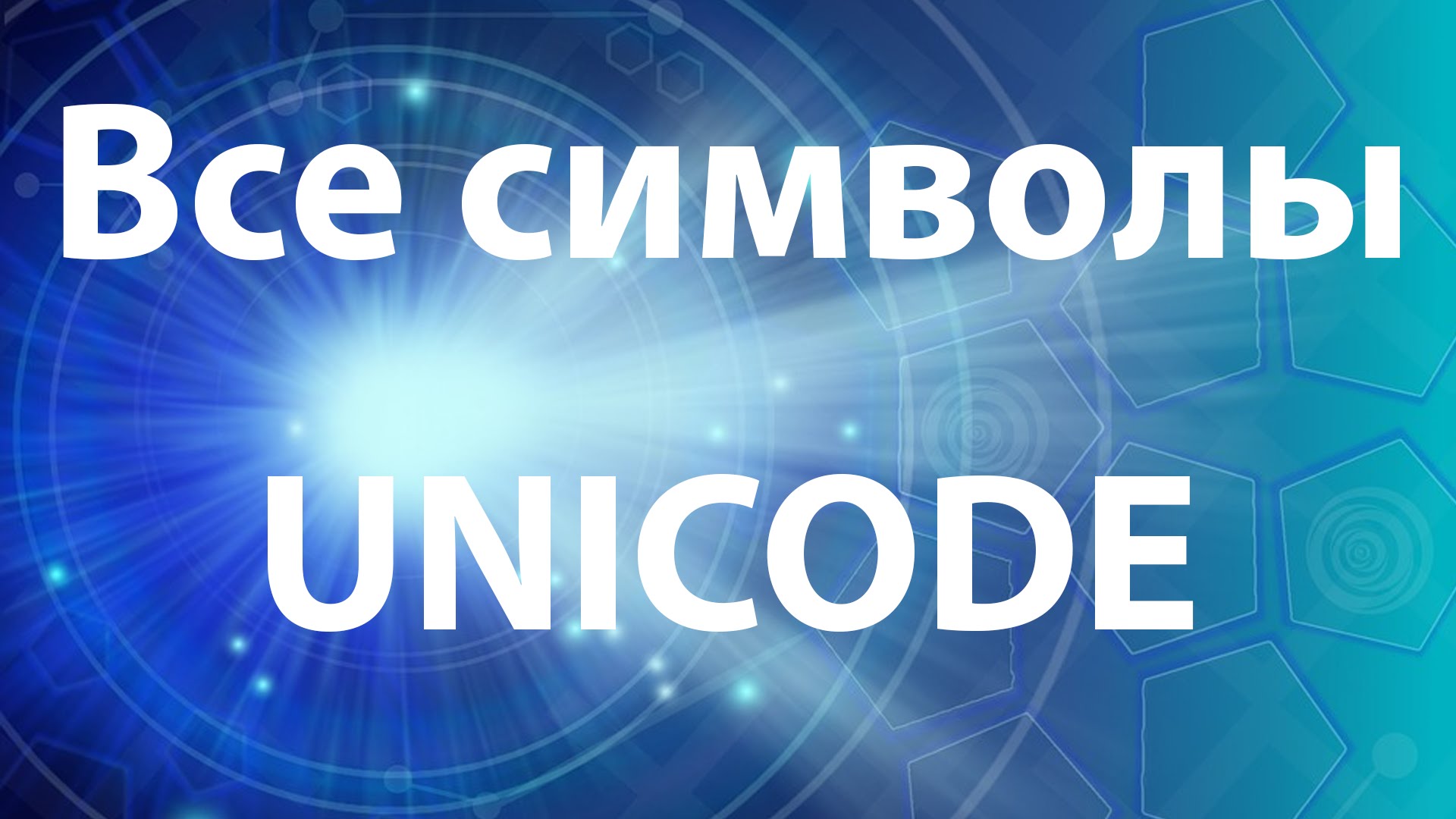
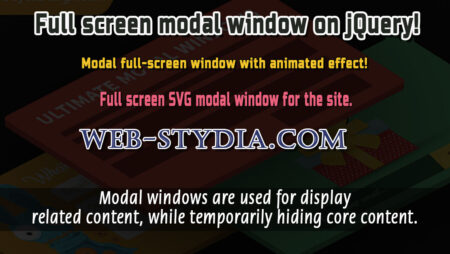


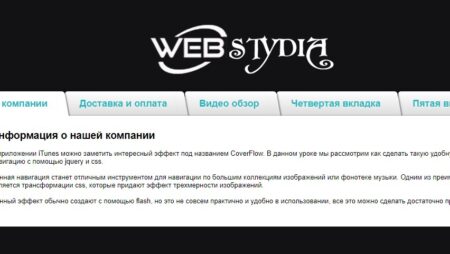
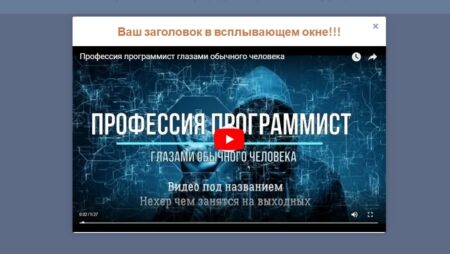
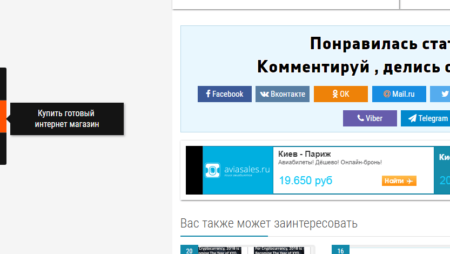
No Comment
You can post first response comment.