To change the password of any user, you need to log in to the server using , using the root username and password,
then type the command passwd (to change the password of the root user) or passwd jimbot (jimbot to change the user's password) then
the system will ask you a new password for this user (when entering his password will not be displayed), then I click Enter,
the system will prompt password confirmation, type it again, everything changed password
To change the root password from the database log in as root and go to phpMyAdmin
section "Benefits", locate and edit the root user by changing its password.
This is so easy and simple, we have changed the root password ![]()



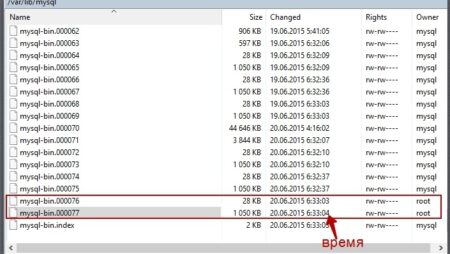




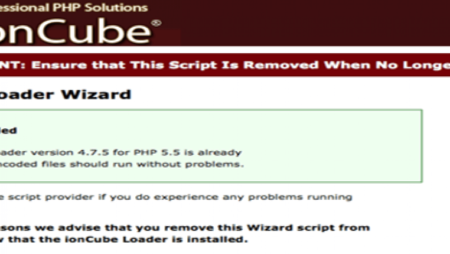
No Comment
You can post first response comment.