Very often in the course of work is required to perform a domain different actions, and today I would like to describe in detail how to add a subdomain to those who use ispmanager panel, this panel is very popular and used by many Web hosting companies, despite the fact it is very easy to setup and administer, and so I propose to consider three options for adding a subdomain through ispmanager panel and features of each of the methods.
Option One "subdomain as the WWW-domain":
1. Go to the section WWW domains (Img.1, reg.1) and click the Create icon Img.1, reg.2)
Img. 1
2. In the window that appears (Img.2) fill in the fields as shown in the photo.
Alias - automatically registers
Index page - it is usually index.php or index.html (Img.2, reg2.)
PHP - choose PHP as an Apache module (Img.2, reg.3.)
The rest of the options (Img.2, Reg.4.) - You already set on the basis of individual requirements
A WARNING!
This option of creating a subdomain using additional recording, and in fact it has already received a second domain and if your tariff plan is allowed only 1 domain then you will be given an error message about exceeding the limit. On this predpochitelno use of paragraph 1 or 2.
The second option "Auto subdomains WWW domain subdirectory".
This option is good that all the files from your subdomain located in precisely folder of the domain. And our subdomain files will be available for the domain.
1. And so we go to the section WWW domains (Img.3, reg.1), set our cursor on the primary domain domain.com (Img.3, reg.2) and click on the Edit button (Img.3, reg.3)
6. If we want to have our subdomain was available at the following addresses: type http://subdomain.domain.com/ and http://www.subdomain.domain.com/ , it can be done with a symbolic link. Once we've created a folder click the Post (Img.5, reg.4), following in the Type select the value URL (Img.6.1, reg.1), and in the Name enter the sub-domain (Img.6.1, reg.2) and the value specify the name of the contact created folder (Img. 6.1 ,reg.3).
The third option, "Avtopoddomeny in a separate directory".
This option is good that the files of your subdomain will be located at the same level since the domain folder. But subdomain Files will not be available for the primary domain.
1. Go to the section WWW domains (Img.7, reg.1), set the cursor on our domain domain.com (Img.7, reg.2), and click the icon Edit (Img.7, reg.3)
6. If you need to get a subdomain otkrivalsya by addresses: http://subdomain.domain.com/ and http://www.subdomain.domain.com/, then this can be done by reference. When it was created the folder click the Post (Img.9, reg.3), and then in the Type specify the value URL (Img.10.1, reg.1), in the Name specify the subdomain (Img.10.1, reg.2) and the value write the name we created folder (Img.10.1, reg.3).


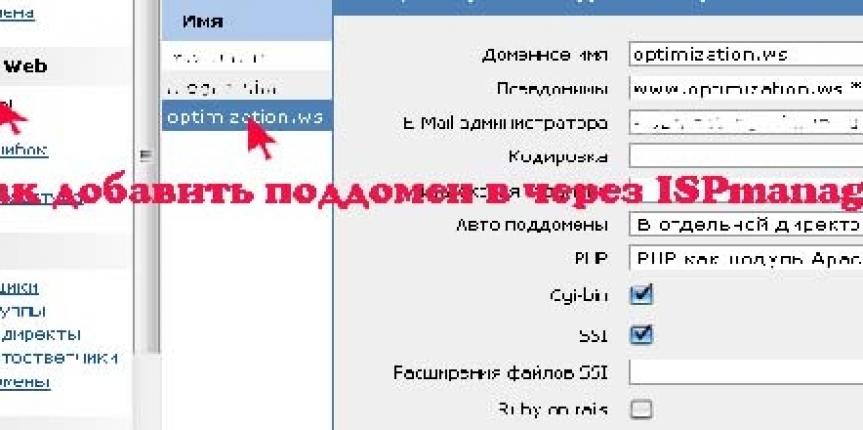
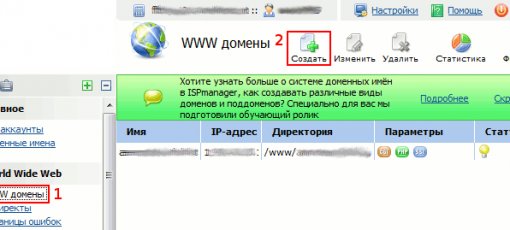
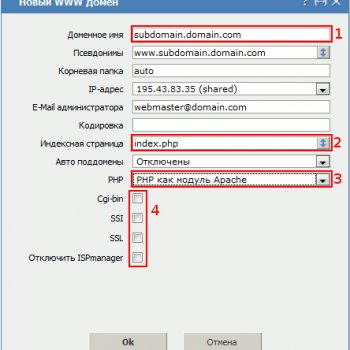
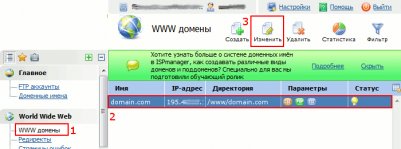
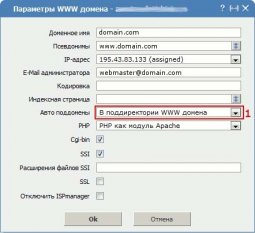
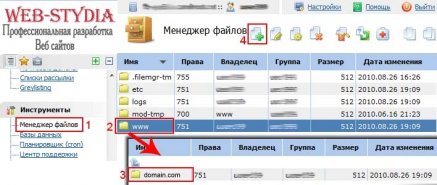
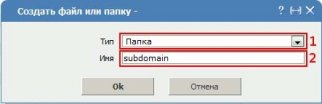
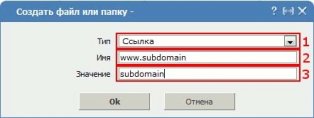
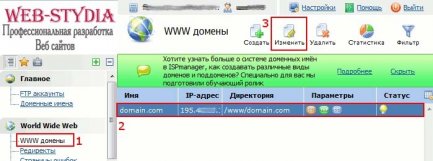
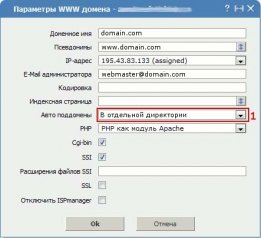
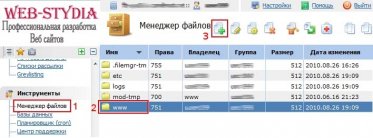
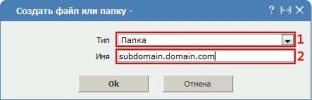
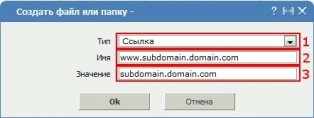
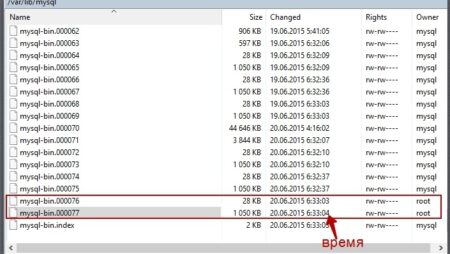





No Comment
You can post first response comment.