In some cases it is necessary for any of the old scripts downgrade PHP 5.3.3 to version 5.2.17.
For the installation optimally use the repository Atomic.
Installation was carried out on freshly delivered server, the following is a course of action.
Connect the Atomic repository
|
1 2 3 |
# wget http://www.atomicorp.com/installers/atomic # sh atomic |
And take a license to install the script (press enter)
Next, disable connected in the standard repositories system containing the ability to install packages the PHP files
Use the editor and edit file /etc/yum.repos.d/CentOS-Base.repo amending (adding exclude=php*) specified in Section
|
1 2 3 4 5 6 7 8 9 |
# vi /etc/yum.repos.d/CentOS-Base.repo [base] exclude=php* [updates] exclude=php* |
Then save the file (:wq) and remove the packages installed PHP 5.3.3 using the command in the shel
|
1 |
# yum remove php* |
After you have removed PHP (also deleted dependencies phpmyadmin and squirrelmail) will be required setting the correct version and accompanying expansion team
|
1 |
# yum install php-5.2.17 php-mcrypt-5.2.17 php-gd-5.2.17 php-mbstring-5.2.17 php-pdo-5.2.17 php-mysql-5.2.17 |
Ensure that all required extensions installed and no errors
|
1 |
# php -m |
Then install PhpMyAdmin back and squirrelmail
|
1 2 3 |
# yum install phpmyadmin # yum install squirrelmail |
Return the configuration files into place
|
1 2 3 4 5 |
# mv /etc/phpMyAdmin/config.inc.php.rpmsave /etc/phpMyAdmin/config.inc.php # mv /etc/squirrelmail/config.php.rpmsave /etc/squirrelmail/config.php # mv /etc/httpd/conf.d/squirrelmail.conf.rpmsave /etc/httpd/conf.d/squirrelmail.conf |
After that, you should disable the ability to automatically install the PHP extensions of atomic repository to avoid unplanned change PHP versions when installing any software - edit the file /etc/yum.repos.d/atomic.repo as well as the edited files to other repositories.
|
1 |
# vi /etc/yum.repos.d/atomic.repo |
|
1 2 |
[atomic] exclude=php* |
And in the end you must restart the Apache Web server team
|
1 |
# /etc/init.d/httpd restart |



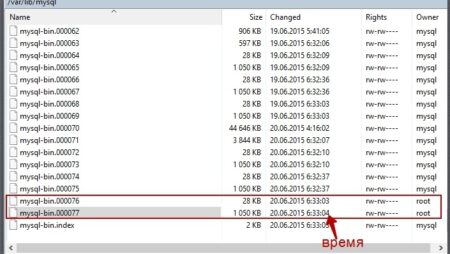




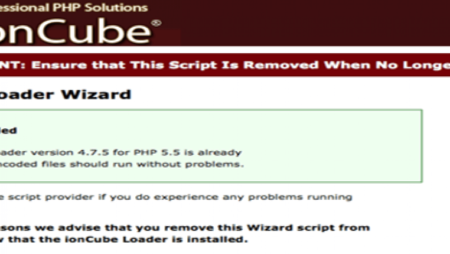
No Comment
You can post first response comment.